Appearance
MAVLink Inspector
KH Control has a MAVLink inspector, that can be used for debugging connections. It can be accessed by pressing the Inspector button at the bottom of the MAVLink Settings tab. When you click the Inspector button a new window opens (example shown below) that shows the last received values for the MAVLink messages that have been successfully decoded Since the inspector window was opened.
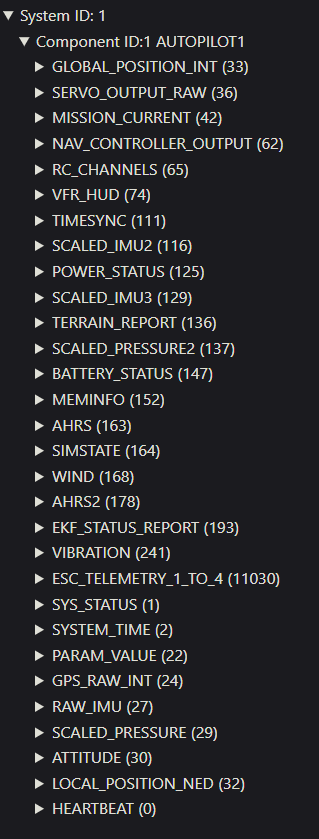
The name and ID of all received messages is listed out. Clicking on a specific message will expand the message to show all of the data fields contained within the message. The last decoded values are displayed for each field. For example:
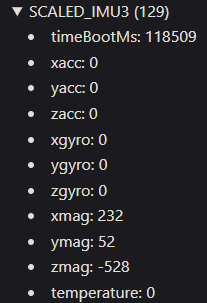
The inspector can be helpful when debugging issues with MAVLink data, for example when configuring stream rate settings in ArduPilot.
